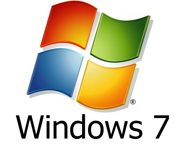
If your Windows 7 computer is acting up and you can’t determine why, you can easily record everything that you do leading to the problem.
When any program starts misbehaving under Windows 7 then simply click Start, type PSR and press Enter, then click Start Record. You can then work through whatever you’re doing that causes the problem and the Problem Steps Recorder will record every click and keystroke, take screen shots, and package everything up into a single zipped MHTML file that can be emailed to a support technician. The technician will be able to see exactly what your are doing that leads up to the problem. This will make the technician’s job much easier, save precious time and most likely save you money, too!




